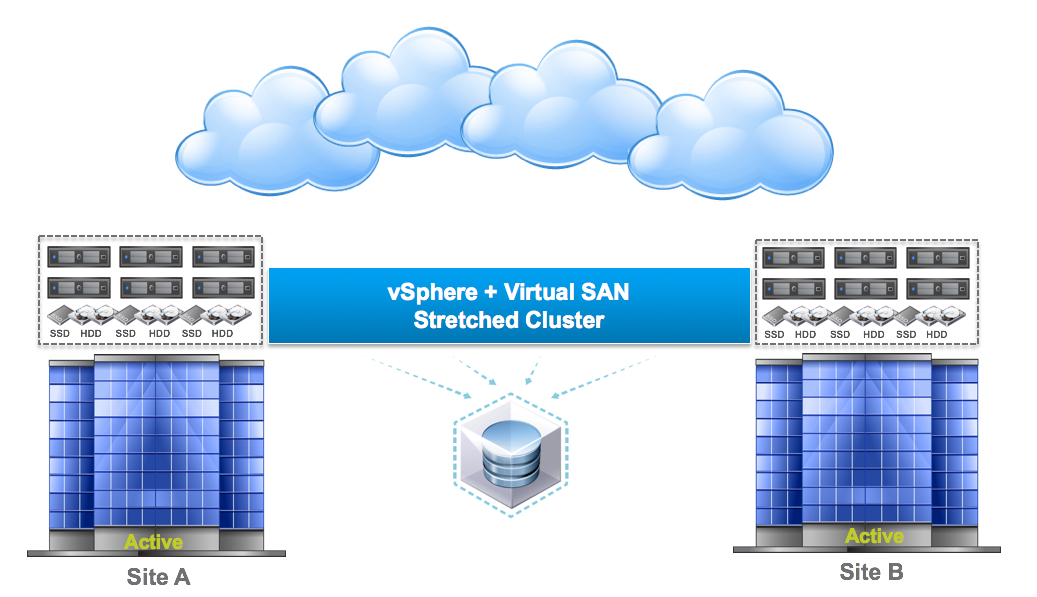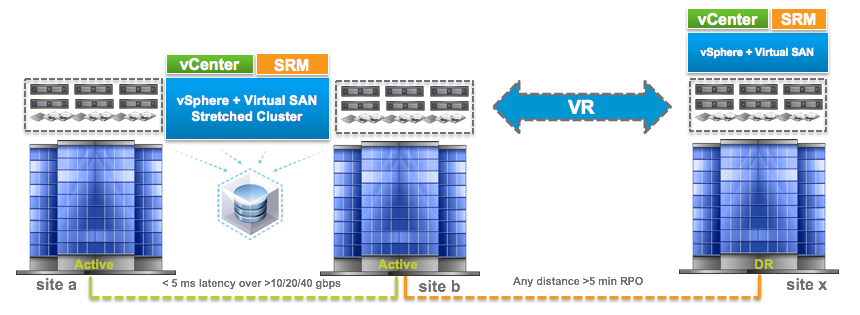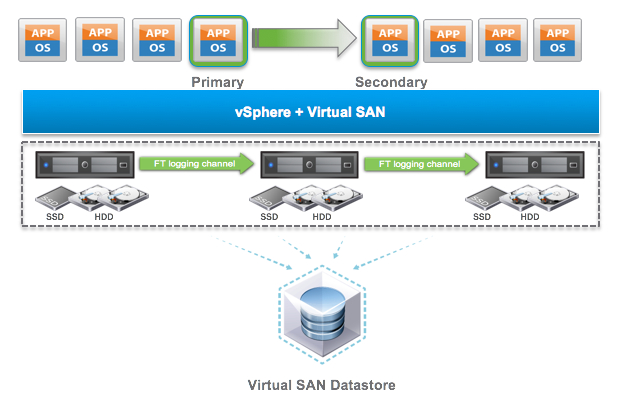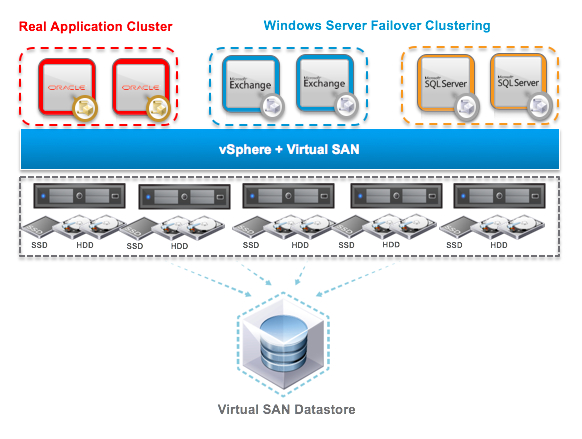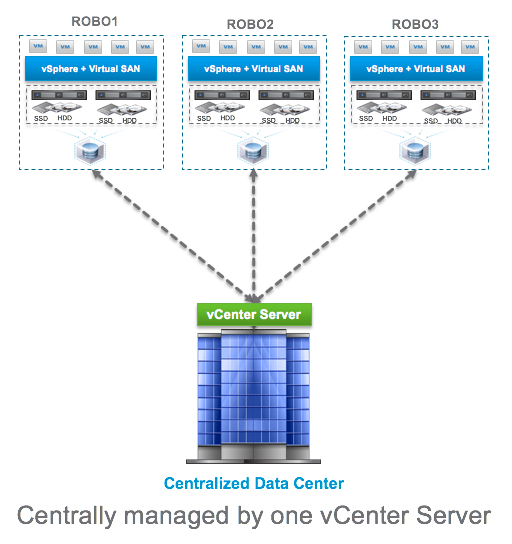Now during VMworld 2015 US, VMware announced Virtual SAN 6.1 with the following most important new features:
- Virtual SAN Stretched Cluster - at last! With VSAN 6.1 you can build a stretched VMware cluster! The cluster can be spread across 2 sites with a witness (virtual appliance) at a 3rd site. This is really similar solution to a vSphere Metro Storage Cluster (vMSC) solution e.g. build on NetApp Clustered Data ONTAP, however VSAN is based on local/internal disks but NetApp, EMC are an external solutions.
![What's new in VMware VSAN 6.1 - Stretched Clusters]() There are some requirements: <=5ms RTT and bandwidth at least 10Gbit between site A and site B. Also L2 is necessary with Multicast. Between Witness VM and Site A or Site B: <= 100ms RTT, bandwidth at least 100Mbit and L3 without Multicast.
There are some requirements: <=5ms RTT and bandwidth at least 10Gbit between site A and site B. Also L2 is necessary with Multicast. Between Witness VM and Site A or Site B: <= 100ms RTT, bandwidth at least 100Mbit and L3 without Multicast. - VSAN Replication with 5min RPO. vSphere Replication with Virtual SAN supports RPOs from 5 minutes to 24 hours. VMware Site Recovery Manager (SRM) can be used to deliver a fully orchestrated disaster recovery solution.
![What's new in VMware VSAN 6.1 - RPO 5min]()
- Support for SMP-Fault Tolerance. VMware vSphere 6.0 introduced vSMP Fault Tolerance and it is supported on VSAN 6.1.
![What's new in VMware VSAN 6.1 - SMP FT support]()
- Support for Microsoft Failover Clustering or Oracle RAC. Now, with VSAN 6.1, you will able to cluster Windows-based vCenter as well
![:)]()
![What's new in VMware VSAN 6.1 - cluster support]()
- Virtual SAN for Remote Office and Branch Office (ROBO). Virtual SAN 6.1 provides the ability and support to deploy Virtual SAN clusters for ROBO scenarios. Some weeks ago I worked on a project where VSAN was not preferred because VSAN 6.0 requires at least 3 nodes.
![What's new in VMware VSAN 6.1 - ROBO]()
There are some others features as follows:
- Virtual SAN Management Pack for vRealize Operations Manager (Global View, Health Monitoring and Availability, Performance Monitoring, Capacity Monitoring and planning).
- New flash hardware support (DIMM-based SSDs and VMS SSDs). The first one is really interesting because lets connect flash storage to the memory channel via DIMM slots for very low (<5us) write latency.
- Health Check includes some additional checks for stretched cluster (Witness host configuration, Network and Host Compatibility, Fault domain configuration).
For more information please follow VMware blog and Eric Siebert's post.